Adjust Image Hue
Simplify your text tasks with three simple steps, Free!
"Adjust Image Hue" is a versatile tool that allows you to quickly shift the color tone of your images by changing their hue, whether you're looking to correct colors in photographs or add creative effects. This feature is particularly useful for photographers and designers who need to fine-tune image colors, enhancing mood and visual appeal with minimal effort.
Input Text Lines
Drag and drop your file here
png, jpg, webp, avif
Text with Result
Tool Options
What Is a Adjust Image Hue?
The Adjust Image Hue tool allows you to change the color cast in an image by altering its overall hue, effectively shifting the base colors towards a different part of the spectrum. This is particularly useful for correcting or enhancing the visual appeal of images. For example, if an image appears too blue, adjusting the hue can help balance it out. Additionally, this tool can be used creatively to achieve a specific mood in your photographs or artwork. By fine-tuning the hue, you can make your images look more vibrant and engaging, making it a valuable tool for both professional photographers and casual users alike.

Adjust Image Hue Examples
Click to try!
Quickly Adjust Image Hue
To use the 'Adjust Image Hue' tool on a cosmos photo, shift the hue slider towards blue or purple tones to emphasize the starry sky against the dark space. This adjustment not only enhances the visual appeal but also highlights the vastness and depth of the cosmos, making it more captivating for viewers.

Adjust Cosmos Stars with Hue Slider
When using the 'Adjust Image Hue' tool on a desert photo, shift the hue slider towards cooler tones like blue or purple to enhance the contrast between the warm sand dunes and the distant, starlit sky. This adjustment helps emphasize the clear night sky, making the vastness of the desert appear more dramatic and engaging. The result is a visually striking image that highlights both the serene beauty of the desert and the starry expanse above, captivating viewers with its depth and detail.

Enhance Desert Night Skies with Hue Adjustments
When using the 'Adjust Image Hue' tool on a blank white paper, you can shift the hue slider slightly towards cooler tones like blue or purple to add depth and interest to what might otherwise appear monotonous. This technique helps in creating an illusion of texture or background detail, making the image more engaging and visually appealing. By doing so, you can achieve a subtle gradient that enhances the overall composition, giving the impression of a detailed scene without altering the actual content of the white paper.
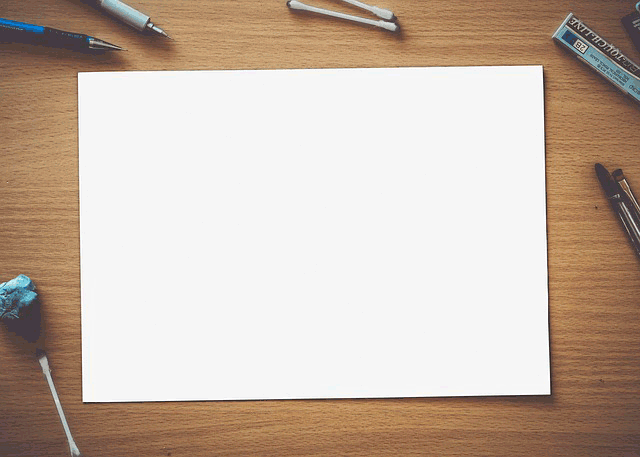
Privacy Policy
Attention: All tools are done in your browser using JavaScript. We don't send a single bit about your input data to our servers. There is no server-side processing at all.