Annotate a JPG
Simplify your text tasks with three simple steps, Free!
"Annotate a JPG is a user-friendly tool that allows you to quickly add text labels, draw arrows, and place bounding boxes directly onto JPEG images. This enables efficient annotation for tasks such as object detection in images or providing context-specific information, making it ideal for photographers, designers, and professionals working with visual data."
Input Text Lines
Drag and drop your file here
png, jpg, webp, avif
Text with Result
Tool Options
What Is a Annotate a JPG?
Annotate a JPG tool is software that allows users to quickly add text labels, arrows, and boxes directly onto JPEG photos. This feature is particularly useful for enhancing images with annotations to highlight important details or areas of interest. Common use cases include creating instructional diagrams, marking up photos in presentations, or documenting visual data for reports. The benefits are manifold: it streamlines the process of adding information to images without needing advanced graphic design skills, making it accessible for both professionals and amateurs alike.

Annotate a JPG Examples
Click to try!
Quickly Label Photos with Annotations
To use the 'Annotate a JPG' tool on an image of blank white paper, first upload your white paper JPEG to the tool. Then, you can quickly add text labels, arrows, and boxes directly onto the image to create custom instructions or notes for various purposes such as task assignments or visual guides. This will help streamline communication in team projects or educational materials, resulting in clearer understanding and more organized documentation.
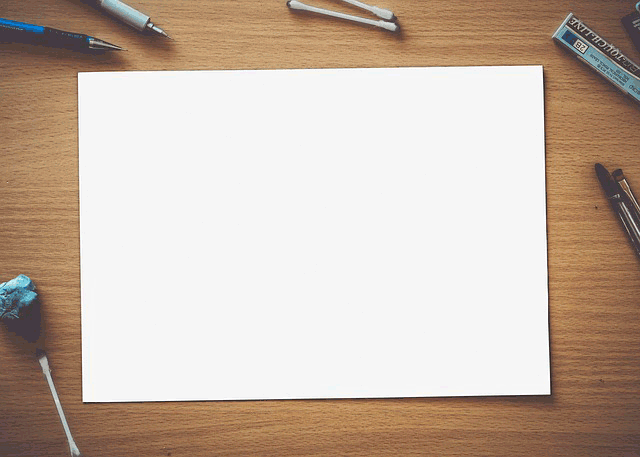
Annotate Whiteboard Instructions Easily
When using the 'Annotate a JPG' tool on an image of a desert landscape, you can upload your JPEG file to begin. By adding text labels, highlighting key features like sand dunes or plants, and drawing arrows to indicate directions or points of interest, you can create detailed maps or guides for educational purposes or team projects. This will help ensure everyone understands the geography and context of the area, making it easier to discuss environmental issues or plan field trips, with clear visual aids enhancing communication and organization.

Annotate JPG for Desert Landscape Analysis
When using the 'Annotate a JPG' tool on an image of a boat on a foggy lake, you can upload your JPEG file to start. By adding text labels to note important features like the position of the boat or landmarks in the distance, and drawing arrows to highlight the direction of the wind or movement of the fog, you can create detailed guides for navigation or weather analysis. This will help ensure clear communication about the boat's location and conditions on the lake, making it easier to plan safe trips or study environmental factors affecting the area.

Privacy Policy
Attention: All tools are done in your browser using JavaScript. We don't send a single bit about your input data to our servers. There is no server-side processing at all.