Convert FLIF to PNG
Simplify your text tasks with three simple steps, Free!
The "Convert FLIF to PNG" tool allows you to easily transform FLIF (Free Lossless Image Format) images into the widely compatible PNG format, preserving all original details without loss of quality. This is particularly useful for web developers and graphic designers who need to ensure their images are both losslessly compressed and universally supported across various platforms and devices, enhancing website loading speeds while maintaining image integrity.
Input Text Lines
Drag and drop your file here
png, jpg, webp, avif
Text with Result
Tool Options
What Is a Convert FLIF to PNG?
A Convert FLIF to PNG tool is a software utility that allows users to change FLIF (Free Lossless Image Format) images into PNG (Portable Network Graphics) format. This conversion can be useful for those who need to use or display FLIF images on platforms that do not support the FLIF format, such as older web browsers or certain image viewers. Using this tool ensures compatibility and maintainability of your images across different systems and applications. For instance, when sharing high-quality, lossless images on social media or websites where PNG is widely supported, converting FLIF to PNG can be a practical choice due to its transparency support and good compression ratio.

Convert FLIF to PNG Examples
Click to try!
FLIF to PNG Converter
To use the 'Convert FLIF to PNG' tool with an image of a boat on a foggy lake, simply open the tool, select the FLIF file named "boat_foggy_lake.flif," and click convert. This will produce a high-quality PNG image that retains the fine details of the original scene, making it ideal for web sharing or print. The lossless compression of FLIF ensures that no quality is lost in the conversion to PNG, resulting in crisp, clear images perfect for various applications.

Convert FLIF Boat Image to Clear PNG
To use the 'Convert FLIF to PNG' tool with an image of palm fronds and sky, open the tool, select the FLIF file named "palm_sky.flif," and click convert. This will produce a high-quality PNG image that retains the intricate details of the palm fronds and clear skies, making it ideal for web sharing or print design projects. The lossless compression ensures crisp, clear images with no quality loss, perfect for showcasing in digital portfolios or marketing materials.

Convert FLIF to PNG for Web Designs
To use the 'Convert FLIF to PNG' tool with an image of an airplane, open the tool, select the FLIF file named "airplane.flif," and click convert. This will produce a high-quality PNG image that maintains the sharp details of the aircraft, making it ideal for use in marketing materials or web designs. By converting from FLIF to PNG, you ensure that the image remains crisp and clear without any quality loss, perfect for showcasing the airplane's features effectively.
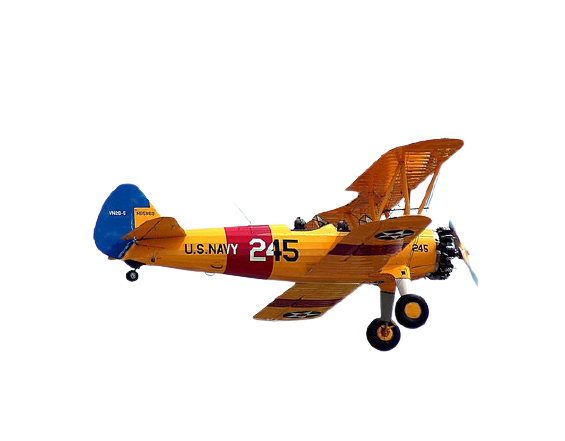
Privacy Policy
Attention: All tools are done in your browser using JavaScript. We don't send a single bit about your input data to our servers. There is no server-side processing at all.