Cut a PNG
Simplify your text tasks with three simple steps, Free!
"Cut a PNG" is a powerful text manipulation tool designed to quickly isolate and extract specific sections from PNG images, retaining transparency. This tool is particularly useful for designers who need to reuse elements from larger graphics or remove unwanted backgrounds. By easily cutting out key parts of an image, users can save time and resources, enhancing efficiency in web design, graphic projects, and digital content creation.
Input Text Lines
Drag and drop your file here
png, jpg, webp, avif
Text with Result
Tool Options
What Is a Cut a PNG?
A Cut a PNG tool is designed to quickly extract a specific section from a PNG image, preserving the transparency around that area. This tool is particularly useful when you need to isolate and reuse only part of an image without dealing with the rest. For example, if you have a PNG with a product in the background and want to use just the product on a different design, this tool can help by allowing you to cut out the exact shape of the product while keeping its transparency intact. The benefits include saving time and ensuring that the final design has clean, well-defined edges without unnecessary parts, making it ideal for graphic designers working on complex compositions or e-commerce websites needing product images.

Cut a PNG Examples
Click to try!
Quickly Cut PNG Backgrounds
To use the 'Cut a PNG' tool with an image of a sunflower, select the part of the sunflower you want to isolate from its background. This tool will help you quickly remove the surrounding areas, allowing you to focus on the flower itself. By doing so, you can easily integrate the sunflower into other designs or backgrounds without the original image's clutter, making your final composition cleaner and more focused.

Cut Sunflower Background Easily
To use the 'Cut a PNG' tool with an image of a sunflower, select the edges around the flower while leaving the petals intact. This tool will help you isolate the sunflower from its background quickly, making it easy to place the flower onto another design or background. By doing so, you can achieve a clean and focused composition that stands out without any distractions from the original image's clutter.
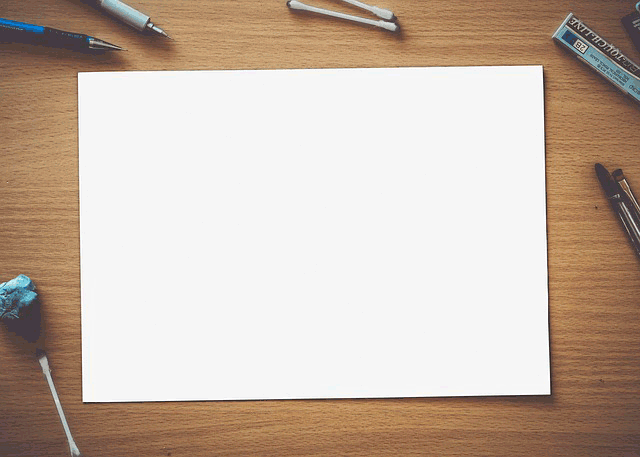
Cut Sunflower Background Easily
To use the 'Cut a PNG' tool on an image of a desert, select the edges around the sand dunes while ensuring the natural features like rocks or plants are left intact. This will help you isolate the key elements from the background, making it easy to integrate them into another design or remove unwanted parts for a cleaner composition. By doing so, you can achieve a more focused and visually appealing image that highlights specific desert features without distractions, enhancing your overall design project.

Privacy Policy
Attention: All tools are done in your browser using JavaScript. We don't send a single bit about your input data to our servers. There is no server-side processing at all.