Replace JPG/JPEG Colors
Simplify your text tasks with three simple steps, Free!
The "Replace JPG/JPEG Colors" tool allows you to quickly and easily swap out specific colors within a JPG or JPEG image, making it ideal for tasks such as changing the color of clothing in product photos or adjusting logos on background images. This saves time compared to manually retouching each pixel and ensures consistency across multiple images, enhancing efficiency and uniformity in your projects.
Input Text Lines
Drag and drop your file here
png, jpg, webp, avif
Text with Result
Tool Options
What Is a Replace JPG/JPEG Colors?
A Replace JPG/JPEG Colors tool is a software utility designed to quickly modify the color palette of images in JPEG files by replacing specified colors with others. This can be incredibly useful for tasks like updating brand colors, altering the mood or feel of an image, or correcting color discrepancies. For example, if you need to change a company's logo color scheme in multiple photos, this tool allows you to do so efficiently without manually retouching each pixel. The benefits include saving time and ensuring consistency across numerous images, making it particularly valuable for graphic designers, marketers, and anyone working with large volumes of visual content.

Replace JPG/JPEG Colors Examples
Click to try!
Quickly Recolor JPEG Photos Online
To use the 'Replace JPG/JPEG Colors' tool on an image of a coffee cup, first open the image in your editing software. Select the tool and choose a new color to replace the original tones of the cup, such as changing the brown to a vibrant green. This allows you to create a unique visual effect or match the cup's color scheme with another element in your design, making your project more cohesive and creative.

Replace Coffee Cup Brown with Green
To use the 'Replace JPG/JPEG Colors' tool on an airplane image, first open the image in your editing software. Select the tool and choose a new color to replace parts of the aircraft, such as changing the metallic silver to a striking blue, which can help emphasize certain areas or create a futuristic look. This allows you to highlight specific features or integrate the plane into a different theme, making the design more engaging and visually appealing.
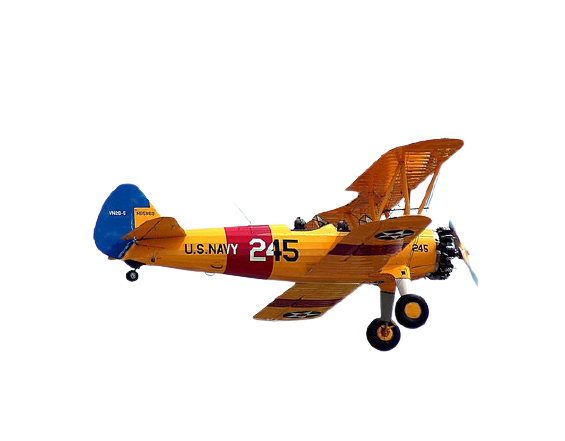
Change Airplane Colors Easily
To use the 'Replace JPG/JPEG Colors' tool on an image of blank white paper, first select a small area near the edge where you can test the color replacement. Choose a vibrant color like red or green to replace a portion of the white background. This allows you to preview how the tool works and adjust settings if needed before applying it more widely. The expected result is a clean, highlighted section that can serve as an interesting focal point for your design, making it stand out in presentations or documents.
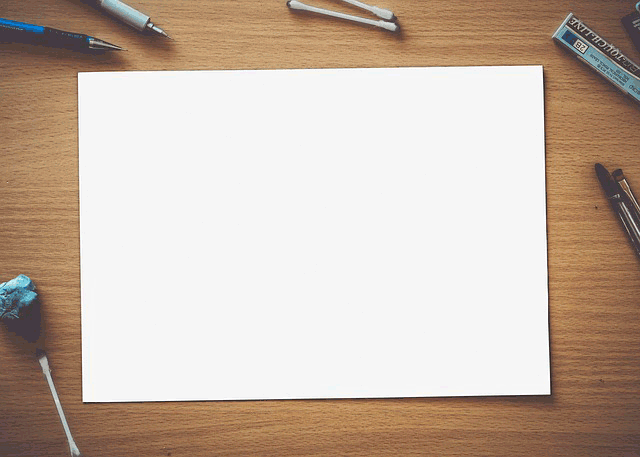
Privacy Policy
Attention: All tools are done in your browser using JavaScript. We don't send a single bit about your input data to our servers. There is no server-side processing at all.