Speed Up a GIF Animation
Simplify your text tasks with three simple steps, Free!
"Speed Up a GIF Animation" is a powerful tool designed to quickly increase the frame rate of a GIF, making it play faster without altering its original content. This utility is particularly useful for reducing the duration of long animations or loops, such as in social media posts or presentations, enhancing efficiency and saving time.
Input Text Lines
Drag and drop your file here
png, jpg, webp, avif
Text with Result
Tool Options
What Is a Speed Up a GIF Animation?
A Speed Up a GIF Animation tool is designed to enhance the playback speed of a GIF by increasing its frame rate, making the motion appear faster or more dynamic. This can be particularly useful for creating engaging content, such as attention-grabbing social media posts or adding a unique effect to video edits. For instance, slowing down fast-moving actions in a GIF can make them clearer and easier to understand, while speeding up slow animations can create a more exciting visual experience. By using these tools, you can customize the animation's speed according to your specific needs, making your content more appealing and interactive.

Speed Up a GIF Animation Examples
Click to try!
Quickly Boost GIF Framerate
To speed up a GIF animation of a sunflower, adjust the frame rate settings in your graphics editing software. Increasing the framerate will make the sunflower bloom more quickly, creating an exciting visual effect that draws attention to its vibrant movement. This tool is particularly useful for highlighting the dynamic growth of the flower or adding energetic transitions in presentations and social media posts, where quick, engaging animations can capture viewers' interest more effectively.

Speed Up GIF for Dynamic Sunflower Bloom
To speed up a GIF animation of a boat on a foggy lake, increase the frame rate settings in your graphics editing software. This will make the boat's movement across the misty water faster, creating a more dynamic and energetic scene that can better convey a sense of motion and excitement. By speeding up the animation, you can draw attention to the boat’s journey, making the GIF more engaging for viewers and suitable for enhancing presentations or social media posts.

Speed Up Foggy Lake Boat GIF
To use the 'Speed Up a GIF Animation' tool effectively, first, open your graphics editing software and select the boat GIF animation. Increase the frame rate settings to speed up the boat's movement across the foggy lake. This will make the scene more dynamic and engaging, drawing viewers' attention to the boat’s journey. The result is a more energetic and visually appealing GIF that can enhance presentations or social media posts.
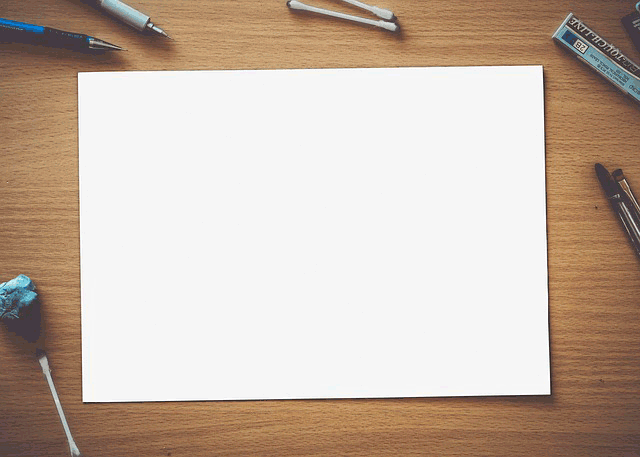
Privacy Policy
Attention: All tools are done in your browser using JavaScript. We don't send a single bit about your input data to our servers. There is no server-side processing at all.